Want to fill your Minecraft world beautiful rays of sunlight? If you’re playing the Java edition, you can add something called shaders. It’s easy!
Shaders are just extra chunks of programming that modify how your world is displayed. A Minecraft helper. Below are step by step instructions for adding the shaders you see in our images of Second Haven. I’m using Complementary Reimagined.

Method One
- Download the official Complementary Installer.
- Run it (double-click).
- Pick your shader style. I use “Unbound.”
- Click Install.
- The installer automatically sets up Iris + Sodium with the shader.
- Launch Minecraft with the new profile (see screenshot below).
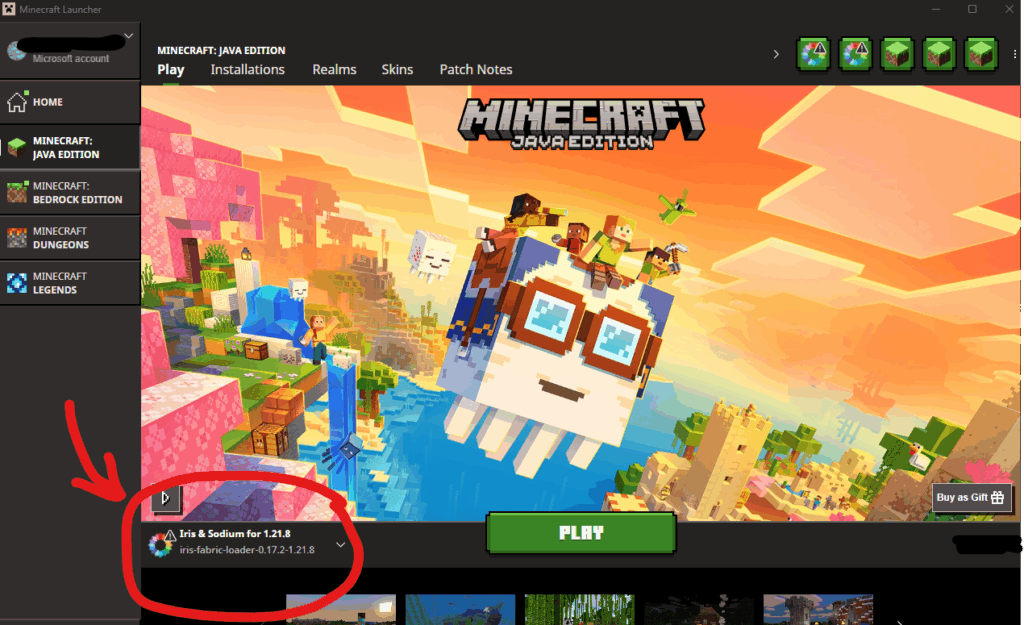
Method Two
This method is a bit more challenging, but it will work for other shaders beyond Complementary.
Step 1: Install “Iris”
Iris is a special program that makes shaders work.
- Go to the official Iris Shaders website: https://www.irisshaders.dev/download
- Download the Iris Installer. It’s a file that ends in
.jar. (See the screenshot below.) - Double-click that file to open it.
- If nothing happens, you may need to install Java first. That’s normal.
- In the Iris window, make sure it says Minecraft Launcher and version 1.21.8.
- Click Install.
- That’s it! Now your Minecraft Launcher will have a new “Iris” profile.
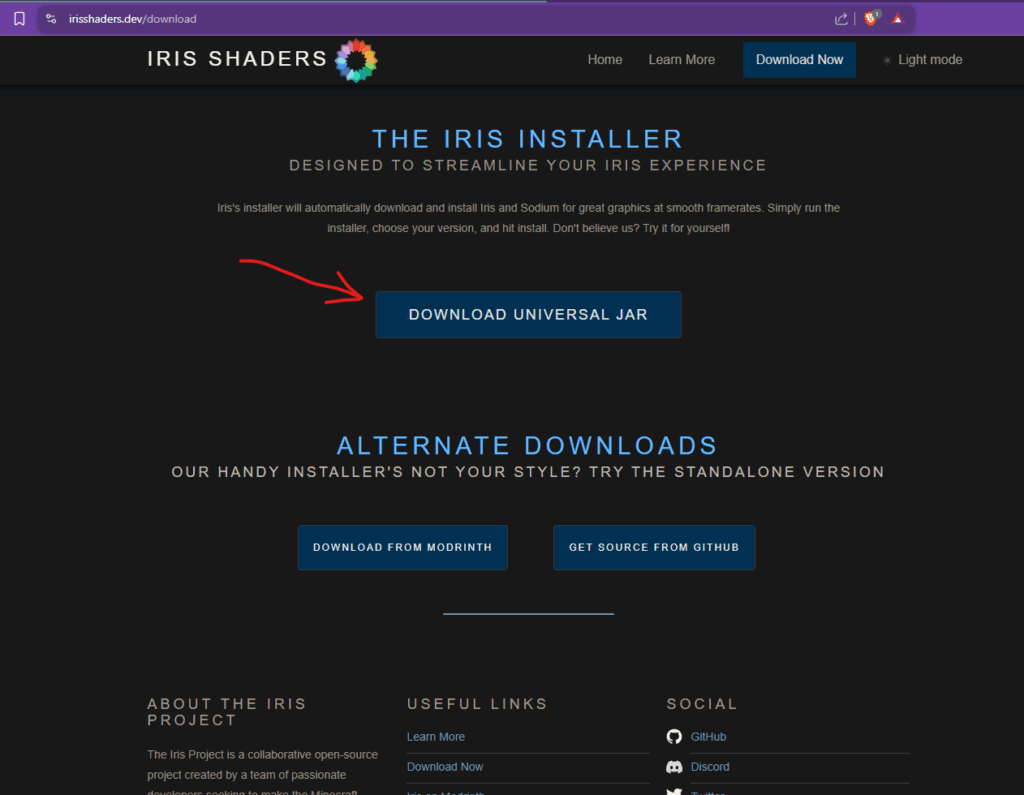
Step 2: Get the shader itself
- Go to the Complementary Shaders page:
Get “Complementary Shaders Reimagined” on Modrinth or
“Complementary Shaders Unbound” on CurseForge. - Download the shader file.
- Important: it will be a .zip file. Do not unzip it. Just keep it as it is.
Step 3: Put the shader in the right folder
- Open Minecraft Launcher.
- Choose the new Iris & Sodium profile (or it may just say “Iris”) and click Play.
- Once Minecraft loads, click:
Options → Video Settings → Shader Packs. - Click the button that says Open Shader Pack Folder.
- This opens a window on your computer where shaders are stored.
- Take the shader
.zipfile you downloaded earlier and drag it into that folder. - Go back to Minecraft. You should now see Complementary Shaders listed in the menu.
- Click it once to turn it on.
Your view of the landscape in Second Haven should now look more realistic and illuminated.
If you have any problems and need help, please contact a moderator. We would love to help you get it working.
If things look too dark, or your computer runs slowly, don’t panic. Go into Shader Options and adjust the settings or choose a different profile like Potato or Balanced.
